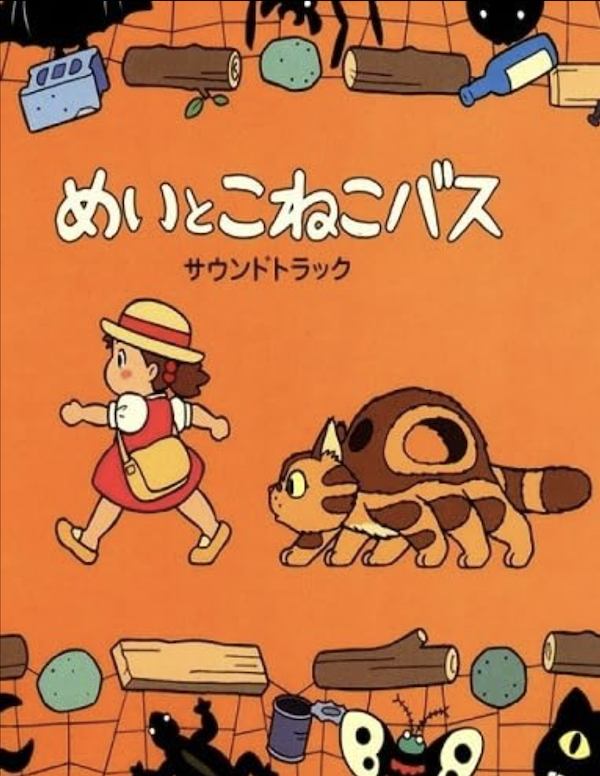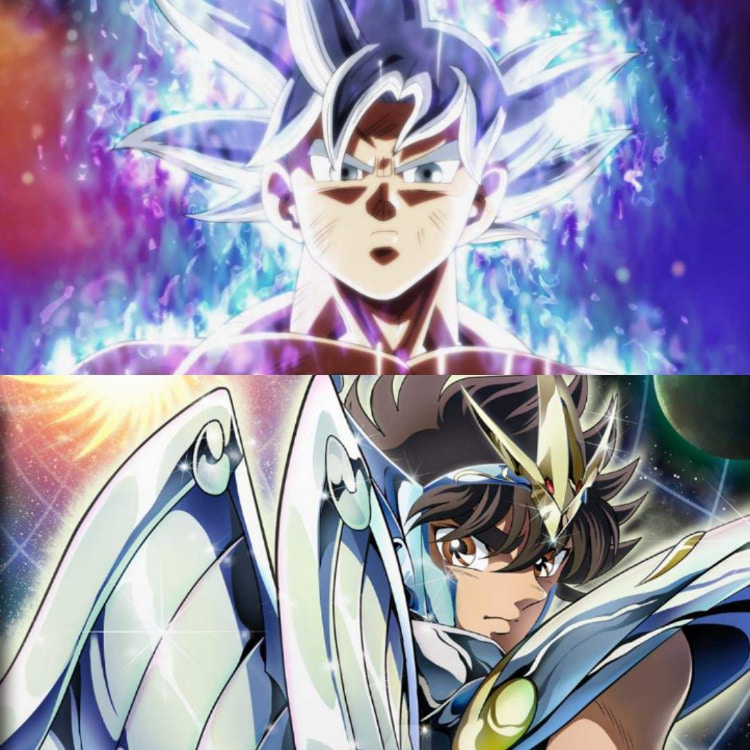AI生成「逼真模型」爆红!透过《Gemini简单指令》就轻松生出你要的3D公仔!
自从AI绘制的吉卜力画风照、点阵图风格照爆红的当下,又有一个指令在AI软件爆红了,那就是帮你自动生成「逼真模型」,无论你丢的是老人、小孩、明星、网红、宠物等等,都能够透过指令,自动帮你生成美照哦!

这次主要是透过Google最新推出的「Gemini 2.5 Flash Image」AI程序模型中的『aka Nano Banana』,主推图片生成跟编辑,能够让玩家网友们透过指令玩出逼真实务!

▼有别于一般的Gemini
是主推图片生成引擎,逻辑推理能力方面的专家,比起ChatGPT图像生成以二次元风格为主,他主打逼真!

以下就简单告诉大家怎么操作「Gemini 2.5 Flash Image」生出逼真的模型图!

首先第1步:开启Google AI Studio网页找到右上角的「Gemini 2.5 Flash Image」
中文指令:
「一个超写实风格的 1/7 比例角色模型,设计成已完成的商业产品,放置在配备白色苹果键盘的 iMac 计算机桌上。模型立在一个干净、圆形、透明的压克力底座上,没有任何标签或文字。专业的摄影棚灯光凸显出雕塑的细节。
背景的 iMac 荧幕上显示着同一个模型的 ZBrush 建模过程,藉此呈现「制作中」与「成品」之间的对比。在模型旁边放置它的包装盒,盒子边角圆润,正面有透明的开窗。包装盒顶部是打开的,只露出内部的透明塑胶内衬,高度比模型略高,尺寸符合实际收纳需求。」
英文指令:
A hyper-realistic 1/7 scale figurine of a character, designed as a finished commercial product, placed on an iMac computer desk with a white Apple keyboard. The figurine stands on a clean, round transparent acrylic base with no labels or text. Professional studio lighting highlights the sculpted details. On the iMac screen in the background, display the ongoing ZBrush modeling process of the same figurine, showing the contrast between "work in progress" and the finished product. Next to the figurine, place its packaging box with rounded corners and a transparent front window. The box is open at the top, revealing only the inner transparent plastic clamshell, and its height is slightly taller than the figure, realistically sized to contain it.
(中文跟英文只要选一个就好,接着按下「Run Ctrl」。)



假如有兴趣的点友们,可以直接前往Gemini网页生成,如果有手机APP的也能在里面,找到『aka Nano Banana』的模型玩看看哦!目前可生成量是无上限的!
原创文章,作者:内脏少女。如若转载,请注明出处:https://www.yuanyeer.com/essay_read/38847
写评论
作品评论
暂无评论